A: It offers native support for the Steam Input API without needing third-party drivers. It also includes gyro functionality unavailable in Xinput mode, which can be configured for mouse control or other inputs.


Please put the controller on D-input/Bluetooth mode to pair with Steam®.
The controllers listed below and all of their inputs have been optimized to fully work with Steam®.
All features fully supported by Steam Input. Works across your whole Steam Library - no third party drivers needed. Just plug and play.
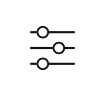
Adjust gyro sensitivity and dead zones freely. Can be configured as a virtual mouse or joystick for precise motion control.

Supports hybrid input mapping — assign keyboard, mouse, or controller inputs to any button for flexible gameplay setups.
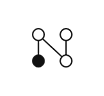
Customize the back buttons and fast bumpers with your preferred commands for quicker access in-game.

Enjoy immersive vibration support across compatible titles for deeper gameplay feedback.

Create and manage personalized profiles that can be loaded instantly across different platforms — your settings, always with you.

A: It offers native support for the Steam Input API without needing third-party drivers. It also includes gyro functionality unavailable in Xinput mode, which can be configured for mouse control or other inputs.
A: Yes, it’s compatible with other devices running SteamOS.
A: Yes. You can add non-Steam games to your Steam library to use the same features.